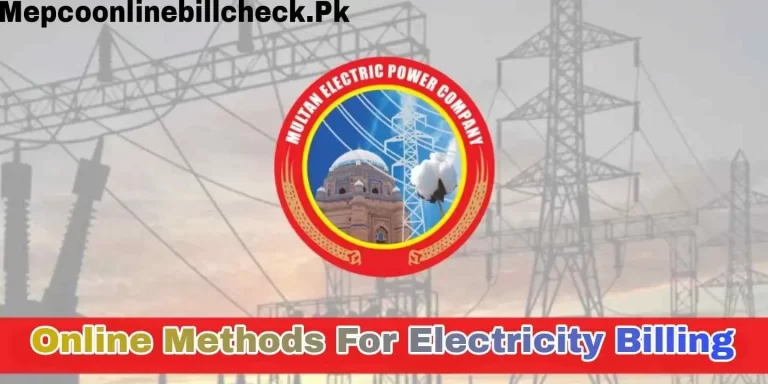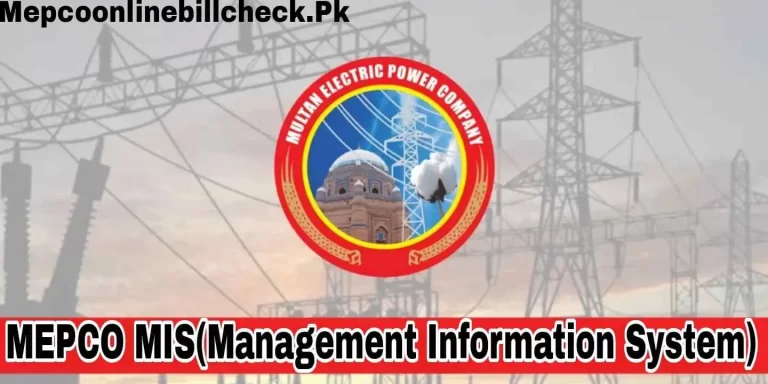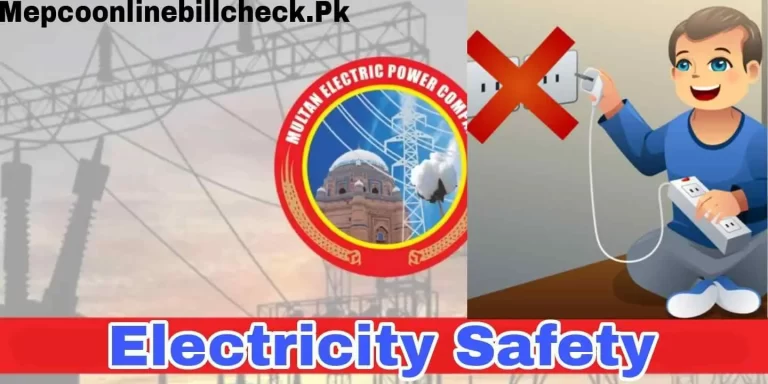MEPCO Bill SMS Registration 2024
Do you want to receive your monthly electricity bills and payment details on your mobile phone? Do you want to recive MEPCO Bill SMS Registration via mobile? If yes, then you should subscribe to the MEPCO bill SMS registration service.
MEPCO, or Multan Electricity Power Company, is one of the largest power distribution companies in Pakistan. It serves more than 6 million consumers in 13 districts of southern Punjab. MEPCO aims to provide reliable and quality power supply to its customers, as well as efficient and transparent billing services.

One of the ways MEPCO enhances its customer service is by offering a free and instant SMS notification system to all its consumers. By registering your mobile number with MEPCO, you can get SMS alerts for your latest energy bills, due dates, and other updates. This way, you can keep track of your electricity consumption and payment status, and avoid any late fees or disconnection and check your electric bill online in few seconds.you can pay you mepco bills online too.
Table of Contents
- 0.1 How to Register Your Mobile Number with MEPCO?
- 0.2 Benefits of MEPCO Bill SMS Registration Service
- 1 How to Check and Receive Your MEPCO Bill via SMS
- 1.1 How to Check Your MEPCO Bill via SMS?
- 1.2 How to Receive Your MEPCO Bill via SMS Registration?
- 1.3 What if I Don’t Have My Bill Reference Number?
- 1.4 Why Should I Use the MEPCO Bill SMS Service?
- 1.5 Conclusion
- 1.6 FAQ:
- 1.6.0.0.0.1 Q: How can I find my bill reference number or meter number?
- 1.6.0.0.0.2 Q: How can I unsubscribe from the MEPCO SMS service?
- 1.6.0.0.0.3 Q: What if I change my mobile number or want to register another mobile number with MEPCO?
- 1.6.0.0.0.4 Q: How can I pay my MEPCO bill online or through mobile banking?
How to Register Your Mobile Number with MEPCO?
Registering your mobile number with MEPCO is very easy and simple. You just need to follow these steps:
- Go to the [MEPCO bill SMS registration website].
- Enter your 14-digit bill reference number, which you can find on your consumer bill copy.
- Enter your mobile phone number in the format of 92xxxxxxxxxx.
- Click on the Submit button to complete the registration process, or click on the Reset button to clear any incorrect entries.
That’s it! You have successfully registered your mobile number with MEPCO. You will start receiving your monthly electricity bills and other news via SMS on your phone.
Benefits of MEPCO Bill SMS Registration Service
The MEPCO bill SMS registration service has many benefits for the consumers, such as:
- It is free of cost and does not require any additional charges or fees.
- It is fast and convenient, as you can get your bill information on your phone without any delay or hassle.
- It is secure and confidential, as only you can access your bill details through your registered mobile number.
- It is informative and helpful, as you can stay updated on your electricity consumption and payment status, and plan your budget accordingly.
- It is eco-friendly and paperless, as you can reduce the use of printed bills and save the environment.
So, what are you waiting for? Subscribe to the MEPCO bill SMS registration service today and enjoy the convenience and benefits of getting your electricity bills on your phone.
How to Check and Receive Your MEPCO Bill via SMS
Do you want to know how much electricity you have consumed and how much you have to pay for it every month? Do you want to avoid the trouble of visiting MEPCO Customer Care Centers or searching online for your bill information? If yes, then you should check out the MEPCO bill SMS service.
MEPCO, or Multan Electricity Power Company, is one of the largest power distribution companies in Pakistan. It serves more than 6 million consumers in 13 districts of southern Punjab. MEPCO aims to provide reliable and quality power supply to its customers, as well as efficient and transparent billing services.
One of the ways MEPCO makes its billing service more convenient and accessible is by offering a free and instant SMS service to all its consumers. By using this service, you can check your monthly electricity bills and payment details on your mobile phone. You can also receive SMS alerts for your latest energy bills, due dates, and other updates. This way, you can keep track of your electricity consumption and payment status, and avoid any late fees or disconnection.
How to Check Your MEPCO Bill via SMS?
Checking your MEPCO bill via SMS is very easy and simple. You just need to follow these steps:
- Go to your mobile phone’s message app and type a message with your MEPCO registered phone number in the following format:
MEPB <space> STMT No <space> Meter No <space> Meter Reading Date
- Send this message to 46040.
- You will receive a reply message with the details of your current month’s electricity bill amount and its due date.
For example, if your statement number is 12345678901234, your meter number is 987654321, and your meter reading date is 01-11-2023, then your message should look like this:
MEPB 12345678901234 987654321 01-11-2023
How to Receive Your MEPCO Bill via SMS Registration?
Receiving your MEPCO bill via SMS registration is also very easy and simple. You just need to follow these steps:
- Go to the [MEPCO bill SMS registration website].
- Enter your 14-digit bill reference number, which you can find on your consumer bill copy.
- Enter your mobile phone number in the format of 92xxxxxxxxxx.
- Click on the Submit button to complete the registration process, or click on the Reset button to clear any incorrect entries.
That’s it! You have successfully registered your mobile number with MEPCO. You will start receiving your monthly electricity bills and other news via SMS on your phone.
What if I Don’t Have My Bill Reference Number?
Don’t worry if you don’t have your bill reference number. You can still avail the free MEPCO bill SMS registration and notification service by following these steps:
- Call the MEPCO Customer Care Representative and ask for the alternative options for availing the SMS registration service.
- The MEPCO staff may ask you to use your meter number or consumer ID instead of the reference number.
- Follow the instructions and choose the best option for you.
- You will receive an SMS with your current month’s electricity bill and its due date.
Why Should I Use the MEPCO Bill SMS Service?
The MEPCO bill SMS service has many advantages for the consumers, such as:
- It is free of cost and available 24/7.
- It is fast and convenient, as you can get your bill information on your phone without any delay or hassle.
- It is secure and confidential, as only you can access your bill details through your registered mobile number.
- It is informative and helpful, as you can stay updated on your electricity consumption and payment status, and plan your budget accordingly.
- It is eco-friendly and paperless, as you can reduce the use of printed bills and save the environment.
So, what are you waiting for? Use the MEPCO bill SMS service today and enjoy the convenience and benefits of getting your electricity bills on your phone.
Conclusion
You can easily register your mobile number for getting SMS alerts and updates about your electricity bills and payments. Just follow the steps mentioned above and you will be able to receive your bill information on your phone every month.
However, if you face any issues with the MEPCO SMS service, such as not getting SMS notifications or having an inactive mobile number, you can report it to the MEPCO office or call the MEPCO Helpline. You can also contact us directly for any queries. We are always happy to help you.
FAQ:
-
Q: How can I find my bill reference number or meter number?
A: You can find your bill reference number or meter number on your consumer bill copy. You can also contact the MEPCO Customer Care Representative and ask for your bill reference number or meter number.
-
Q: How can I unsubscribe from the MEPCO SMS service?
A: You can unsubscribe from the MEPCO SMS service by sending a message with the word “UNSUB” to 46040. You will receive a confirmation message that your mobile number has been removed from the MEPCO SMS service.
-
Q: What if I change my mobile number or want to register another mobile number with MEPCO?
A: You can change your mobile number or register another mobile number with MEPCO by visiting the MEPCO bill SMS registration website and entering your new mobile number and bill reference number. You will receive a verification message that your mobile number has been updated or added to the MEPCO SMS service.
-
Q: How can I pay my MEPCO bill online or through mobile banking?
A: You can pay your MEPCO bill online or through mobile banking by using the bill reference number or the bill amount and due date that you receive via SMS. You can choose from various payment options such as credit card, debit card, e-wallet, or bank transfer. You will receive a confirmation message that your payment has been successful.